We are living in a digital age. So, a vast majority of actions we undertake every day are done online. We are talking about how we learn new things, how we understand we world around us, and how we conduct our business. However, the most important aspect is improved communication. Just think about that, you can communicate with your friend or family member who is thousands of miles away from you. We will agree that this wasn’t possible in the past.
At the same time, we can see that there are a plethora of different tools we can use to make this happen. Some of them are quite efficient and simple at the same time. We believe that these two factors are what make these so preferable. We are talking about social media platforms and many different apps we have on our mobile devices. When it comes to social media platforms, Facebook was the most popular one by far until a couple of years ago.
Now, we can see that Instagram has taken the primary spot. When we are talking about apps, we can see that Viber and WhatsApp are the most used ones. While there is no efficient way of measuring which one of these is more popular, we can say that WhatsApp is more preferable. Using WhatsApp is rather easy, and you will not need to read any kind of instructions before you can use it efficiently.
However, there are some situations when you will need to take a look at some instructions. One of these cases is when you are trying to back up the conversations you had with your friends and family on WhatsApp. Now, we would like to talk about how you can do that efficiently and without too many obstacles.
How You Can Do It on WhatsApp?

Img source: pexels.com
What many users don’t understand is that your mobile device already has some kind of backup, without you turning it on. WhatsApp itself will create a backup database that will gather all the chats and preserve them from being lost. The only condition that needs to be met so this can be done is having a solid Wi-Fi connection. Of course, battery and storage will need to be at a certain level.
Why is this useful? Well, if you have some problems with your device, some kind of damage inflicted to it, you can efficiently preserve them. It is especially important if you have some chats that are related to your business or workplace. Also, you can use Google Drive storage to boost the storage capacity. You can create a schedule that will be done once a day, weekly, or monthly.
However, it needs to be said that this kind of backup is not protected by encryption. For this reason, Google Drive will remove all of these conversations if they are not active for a certain amount of time. In most cases, you will see that this time limit is often one year. But you can schedule it to be sooner. If you don’t want it to happen, you will just need to use them from time to time.
What are the Most efficient Methods?

Img source: pixabay.com
Now, we would like to present you with some of the most efficient methods you can complete this process easily.
-
Smartphone to PC or Laptop
One of the most efficient ways you can perform this process is to transfer the chats from phone to PC or laptop. It is done by converting each one of these chats into a pdf file and then store them on Google Drive or the device’s hard disk.
-
Android to Android
When you are transferring the chats from an Android device to another Android device, you will see that there are a couple of simple actions that can make this possible. You can connect your account to two devices at the same time, and you will have them display on your screen.
-
iPhone to iPhone
When we’re talking about iPhone, we can see that the process can get even easier. For instance, you should only log in to your iCloud and you will see that all the chats will appear in the app. Certainly, we are talking about the easiest out of all of them.
How To Transfer Chats from iPhone to Android?
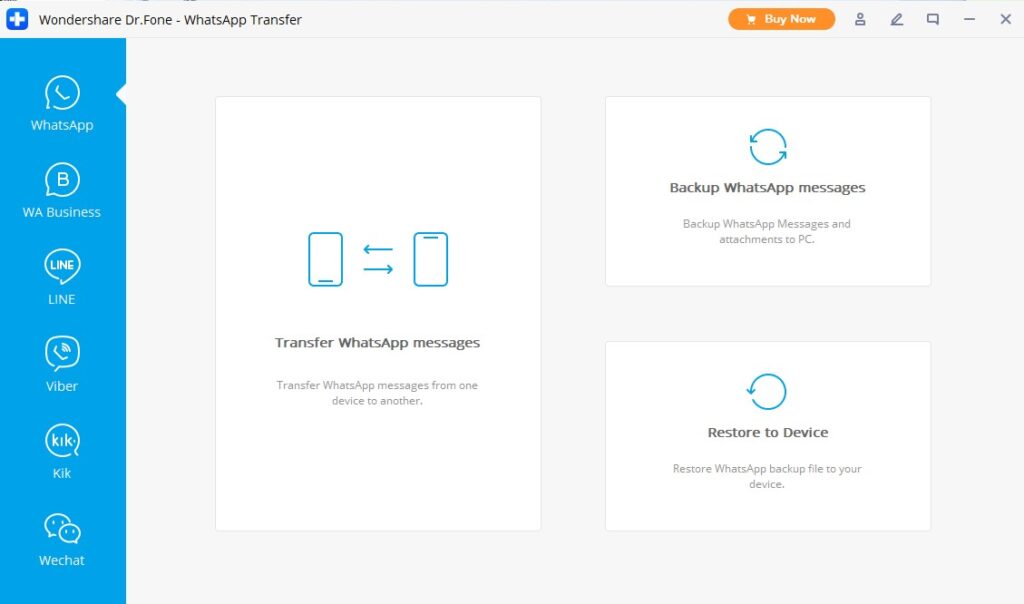
When you buy a new mobile device, you will certainly want to transfer all of these chats into your new device. However, the problem can arise if you change your new device has Android as an operating system, and your previous one was an iPhone. The reason being that there is no native option that will transfer the history between these two systems.
One of the ways you can do that was already mentioned in this article of ours, Google Drive. However, we believe that there is one more efficient and simple way to do it. We are talking about exporting all of your conversations and send them via email to a new device. On the new device, you should open them and make them a part of the app. The only downside to this process is that you will need to handle every conversation individually. So, the time you will need to invest in these depends on their number.
Nevertheless, we can see that this is an efficient way to transfer this kind of information between devices. By selecting all of them individually, you will have a chance to see which one of these is not significant enough to preserve, and you can simply delete them. But that doesn’t mean that this is the only way you can do it. If you want to take a look at some other ones, be sure to take a look at Wondershare Dr.Fone.
In Summation
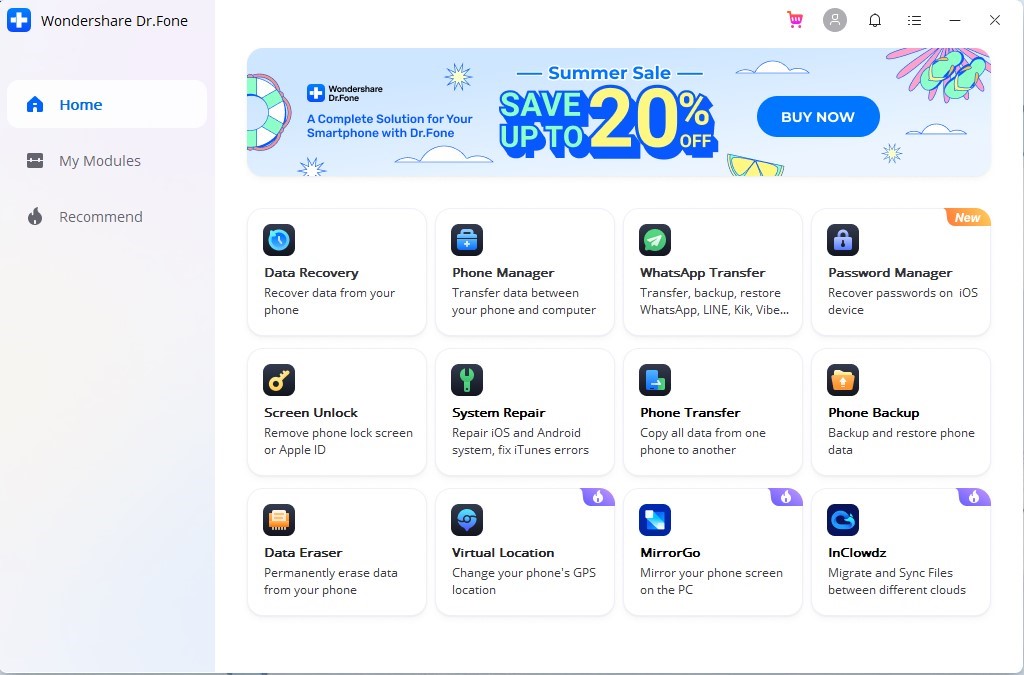
As you can see, we are not talking about a complex process. Here, you can take a look at a couple of simple ways you can back up your WhatsApp chats and use them on another device. We are sure you will find all of these instructions helpful down the road.

![11 Best Snipping Tools For Mac [Free Download] – 2024 Guide 11 Best Snipping Tools For Mac [Free Download] – 2024 Guide](https://www.digitalcare.top/wp-content/uploads/2019/02/9-1-211x150.jpg)
![9 Best Font Managers for Mac [Free Apps] – 2024 Guide 9 Best Font Managers for Mac [Free Apps] – 2024 Guide](https://www.digitalcare.top/wp-content/uploads/2019/07/FontExplorerX-211x150.jpg)
