Are you looking for ways to boost your Roblox FPS on a low-end PC? If so, you’re not alone. Many players find that their PCs need help to keep up with the demands of the game. Luckily, there are some simple steps you can take to improve your gaming experience and get better FPS in Roblox. This article will teach tips and tricks to help you optimize your PC for stronger FPS in Roblox. We’ll also discuss ways to ensure your computer runs as efficiently as possible, so you can have the best experience possible while playing. Let’s get started!
Intro
Roblox is a game platform that allows users to create and play games with others. The platform is popular among kids and teens but can be enjoyed by people of all ages. One issue that some players experience is lag, which several factors can cause. If you’re struggling with low FPS (frames per second) on Roblox, you can do a few things to improve performance.
First, ensure that your computer meets the minimum system requirements for Roblox. You can find these requirements on the Roblox website. If your computer doesn’t meet the minimum specs, you may not be able to run the game at all, or you may experience poor performance.
Next, try closing any programs you’re not using while playing Roblox. This will free up resources on your computer and may help Roblox FPS Booster.
Finally, if you’re still experiencing low FPS, there are a few graphic settings that you can adjust to improve performance. To access these settings, click on the “Graphics” tab in the Roblox menu. You can change the quality of various graphical elements, such as shadows and textures. Lowering these settings will improve performance at the cost of some visual fidelity.
What are the system requirements for Roblox?
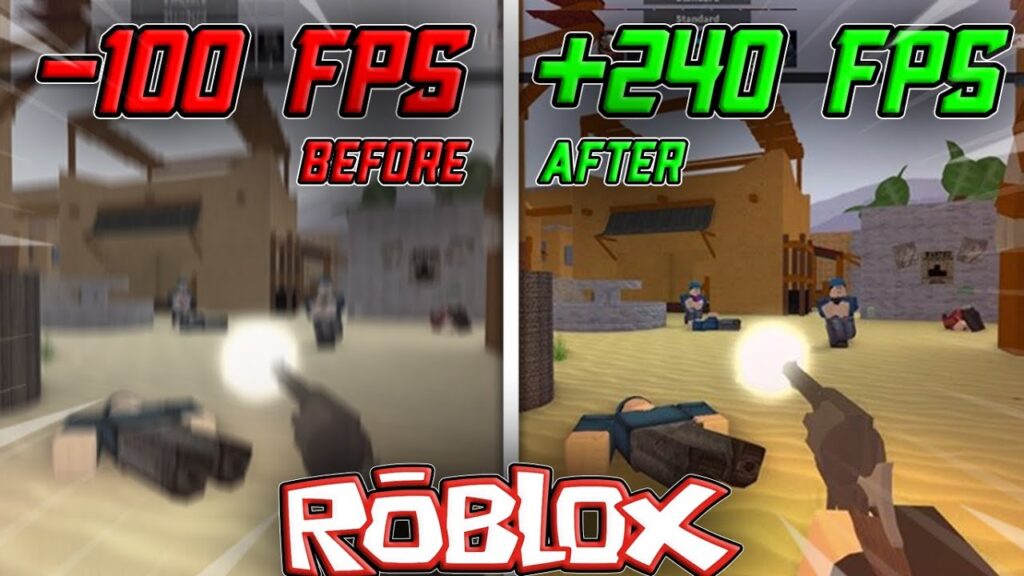
Source: youtube.com
Roblox is a versatile game that can be played on many devices, from PCs to smartphones. However, because it is a cross-platform game, its system requirements vary depending on the device you want to play it on.
For PC, the minimum system requirements are as follows: Operating System: Windows 7 or later Processor: Intel Core 2 Duo 2.4 GHz Memory: 4 GB RAM Graphics: Intel HD Graphics 4000 DirectX: Version 9.0cStorage: 2 GB available space.
What is the Roblox FPS Boost?
Roblox is a popular online game that allows players to create their virtual world. One of the biggest complaints about the game is that it can be laggy, especially on lower-end computers. Luckily, there are some things you can do to boost your FPS and improve your gaming experience.
First, make sure you’re running the latest version of Roblox. Outdated versions can often be buggy and cause performance issues. Second, close any unnecessary programs or windows before launching the game. This will help free up resources and improve your FPS. Finally, try adjusting the graphics settings in Roblox. Turning down the quality can help increase your framerate.
3 Best VPNs for Roblox

Source: tomsguide.com
When it comes to Roblox, every little bit of performance counts, if you’re looking for a VPN that can give you a boost in FPS, here are three of the best:
- LagoFast FPS Booster, LagoFast is a professional game fps booster that provides users with a ping test service. You don’t have to type anything or follow the troublesome instructions manually. All you have to do is click the Boost button and wait for LagoFast to do all the work for you and show you the real-time ping.
- NordVPN: NordVPN is a great all-around VPN with fast speeds and robust security features. It’s also one of the few VPNs that can improve your FPS in games like Roblox.
- ExpressVPN: ExpressVPN is another excellent option for boosting your FPS in Roblox. It’s one of the fastest VPNs on the market, so you’ll never have to worry about lag or connection issues.
You may also be interested in the article – thehunter call of the wild.
Conclusion
We hope this guide has helped you to understand how to boost your Roblox FPS on a low-end PC. You can make the most out of your gaming experience by following these tips. From turning off unnecessary features in Windows and other programs to reducing background processes and optimizing the settings for Roblox, there are plenty of ways to improve your computer’s performance when playing games like Roblox. With a little effort and knowledge, it is possible to turn any slow PC into an efficient gaming machine!



