The COVID-19 pandemic has forced many companies to shift to remote work, and with that comes the need for efficient document management. Remote workers rely heavily on digital documents, and with the lack of physical office space, proper document organization can become a challenge. This remote working has brought a paradigm shift in the way we work.
We are no longer confined to cubicles or offices; we can now work anywhere and anytime with a proper internet connection. While remote work has advantages, some challenges are related to managing all the documents and files properly and systematically.
Here the document management system comes in place as it has several features that ensure to manage all the documents efficiently while working remotely.
In the remote work environment, document management is crucial for several reasons:
- It ensures that remote workers can easily access the necessary files to perform their tasks. Without proper document management, finding and accessing the relevant documents needed to complete a project or task can be challenging.
- Document management enhances collaboration among remote teams. With a central document management system, remote workers can collaborate on documents in real time, which improves productivity and saves time.
- Document management helps maintain security and confidentiality.
In a remote work environment, sensitive documents can be accessed from different locations, increasing the risk of security breaches.
Let’s check out some tips on staying organized and productive using the document management system while working remotely.
Tips for Effective Document Management in Remote Work

Source: flexjobs.com
Create a Folder Structure
Creating a folder structure is a critical step in document management. Organizing your documents in folders based on project or client, document type, or date makes it easier to access, so you don’t waste time searching for files. When setting up your folder structure, consider the type of files you’ll be storing and the frequency with which you’ll access them.
Use a Cloud-Based Document Management System
A cloud-based document management system is one of the best ways to manage documents in remote work. These systems allow easy access to documents from anywhere with an internet connection and offer various features like version control, access control, and document sharing. Additionally, cloud-based storage services such as Google Drive and Dropbox provide automatic backups, ensuring your documents are safe and secure.
Use Descriptive File Names

Source: pexels.com
When saving files, use a descriptive name that includes the project or client name, document type, and date. For example, “ABC_Client_Contract_2023.”
Avoiding generic names is essential for effective document management. You can even use keywords to make it easier for you to search.
Establish Naming Conventions
Establishing naming conventions is essential for consistency and organization. Naming conventions ensure that all files are named similarly, making identifying and searching for documents easy. Consider selecting a naming convention for your files, including the project or client name, document type, and date.
Set Access Controls
Setting access controls is crucial in a remote work environment, especially when dealing with confidential documents. For example, when using a cloud-based document management system, set access controls to restrict access to secret files.
Use Version Control
Version control ensures that only the latest version of a document is used and eliminates the risk of working on outdated documents and conflicting changes. Most cloud-based document management systems offer version control, allowing you to track changes and manage document versions effectively.
One way to implement version control is using software like GitHub or Bitbucket. These platforms will enable you to track changes, merge code, and collaborate with your team in real time.
Keep Your Documents Secure
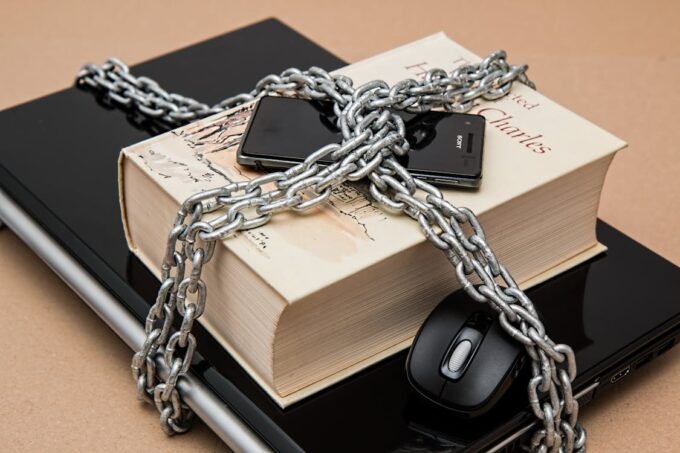
Source: pexels.com
Security is a top priority when dealing with digital documents. Consider keeping a backup of your files to eliminate any risks. Implement a password manager to protect and safeguard your docs. Also, avoid sharing sensitive documents over public networks or email. Instead, use a secure file-sharing system or send documents using encrypted email.
Use File-Sharing Platforms
File-sharing platforms such as Slack, Microsoft Teams, and Trello allow you to share files and documents with your team members in real time. This eliminates the need for lengthy email threads and will enable you to assign tasks and deadlines, which can help keep your team organized and on track.
Establish Document Management Policies
Establishing document management policies is crucial for maintaining consistency and ensuring everyone follows the same procedures. This includes guidelines for naming conventions, folder structures, and version control. Additionally, establish policies for document retention and disposal.

Source: lamininsolutions.com
Conclusion
Effective document management is crucial for remote workers. Investing in cloud-based storage, file-sharing platforms, and descriptive file names are critical strategies for staying organized and productive while working remotely. By following these tips and tricks, remote workers can streamline their document management process and focus on what they do best – working on their projects and delivering high-quality work.
It is also essential to regularly review and declutter documents to avoid clutter and improve efficiency. Finally, by staying organized, remote workers can focus on their tasks and achieve their goals, increasing productivity and success in their remote work endeavors.



