Looking for ways to solve iPhone Not charging issues? Well, this article will help you fix Charging issues of your iPhone 6, 7, 8 and iPhone X.
Your Apple lithium-ion battery uses fast charging to quickly reach 80% of its capacity, then switches to slower trickle charging. The amount of time it takes to reach that first 80% will vary depending on your settings and which device you’re charging. Software may limit charging above 80% when the recommended battery temperatures are exceeded. This combined process not only lets you get out and about sooner, it also extends the lifespan of your battery.
Many problem occurs with iphone too. One of the common problem is iphone not charging even after plugging in.
But don’t worry it’s a common problem in every phone. This type of problem may occur due to following reasons:
- The cable you are using is old and might stopping your phone from charging.
- Your charging pin or socket may be damaged.
- Chances are that your battery could have drained completely
- Your phone get heated while charging, this could also be the reason for iphone not charging problem.
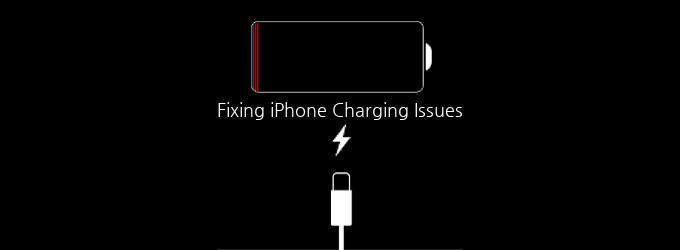
How to Fix iPhone Not Charging Issues
Easy steps to deal with the problem iphone not charging are given below.
You can try each method one by one to solve your problem. This way you can also find the cause of your phone not charging properly.
Try another iphone cable to charge your phone
Many users assume that there isn’t any hardware problem with their phone. Chances are your iphone charger is not working properly. Therefore you should try another iphone charger in order to fix your problem.
Take a close look at both the ends of USB. Apples lightning cables are prone to fraying especially at the end that connect to your iphone. If you see visible signs of wear, it might be time for a new cable
Check your iphone port
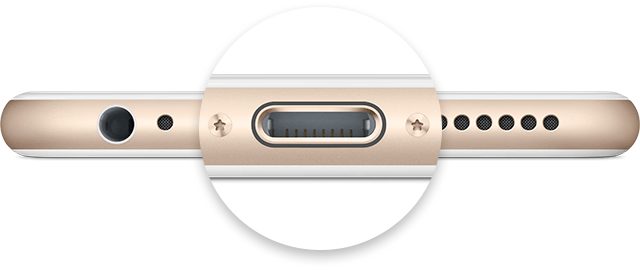
This could also be an issue that your iphone port is damaged. Dirt or dust may get added to the port if working outside for a long time. Not to worry with this problem, you can clean it gently with tissue paper or linen cloth.
Take a flashlight and look at the charging port in the bottom of your iphone because dirt, dust, debris might be preventing the lightning cable from making a solid connectionto your iphone.
Restore your phone to DFU mode(Software Problem)
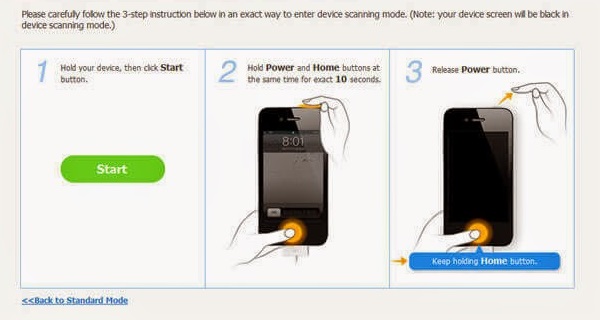
DFU, which is also known as Device Firmware Update Mode can also help to resolve your problem of iphone not charging. It is used by devices to update to a new firmware version.
This method resolves your software-related problem.
- Plug your iPhone X or iPhone 8 into your Mac or PC.
- Make sure iTunes is running.
- Turn Off your iPhone X or iPhone 8 (if it isn’t already).
- Press and hold down the On/Off button on the right side of your iPhone for 3 seconds.
- Press and hold down the volume down button on the left side of your iPhone while still holding down the On/Off
- Keep holding both buttons down for 10 seconds. (If you see the Apple logo, you’ve held them too long and will need to start again.)
- Let go of the On/Off Button but keep holding the volume down button for about 5 seconds. (If you see the “Plug into iTunes” screen, then you’ve held it too long and will need to start again.)
- If the screen stays black, that’s it! Your iPhone should now be in DFU mode
Hard reset your iPhone
This can help the issue only if it is software related.
How to Hard Reset your iPhone
- iPhone 6S, 6S plus, older models : Press and hold the Power Button and Home Button together until the apple logo appears.
- iPhone 7 & iPhone 7 plus:Press and hold the Power Button and Volume Down Button together until the apple logo appears.
- iPhone 8, 8 Plus & iPhone X : Quickly press and release the Volume up button. Quickly press and release the Volume down button. Press and hold the Power Button until the apple logo appears.
Visit nearby Apple store for help
If none of the above solution works with your iphone than you should visit your nearby apple store for further help. There could a serious issue with your iphone and you should not take it lightly, it may lead to a big problem. So you should visit nearby apple store.
Final Words
We hope that the above solutions may help you to get rid of problem iPhone not charging. Simply follow the steps and fix your charging problem without much trouble.
You must have noticed that there are not many options to solve this error. If it is software related, you can easily fix by following the above methods. But if your charging port is damaged, there’s nothing big that you can do. You should visit the support center to get your iPhone charging issue fixed.
If you still face any issues you can comment down below i will try my best to help you out.

![[SOLVED] Fix Apple Mach-O Linker Error in Simple Steps – 2024 Guide [SOLVED] Fix Apple Mach-O Linker Error in Simple Steps – 2024 Guide](https://www.digitalcare.top/wp-content/uploads/2018/05/Mach-O-Linker1-211x150.png)
![Block “No caller ID” Calls on iPhone [3 Methods] – 2024 Guide Block “No caller ID” Calls on iPhone [3 Methods] – 2024 Guide](https://www.digitalcare.top/wp-content/uploads/2019/06/phone-1-211x150.jpg)
![How To Hide Apps on iPhone [Secret Method] – 2024 Guide How To Hide Apps on iPhone [Secret Method] – 2024 Guide](https://www.digitalcare.top/wp-content/uploads/2018/02/hide-211x150.jpg)