Have you subscribed to the premium version of Amazon Music, but are not able to understand how to make the most of your subscription? If yes, you are at the right place. No matter if you are using the echo device or using the app, you can obtain maximum advantages of the music services offered by Amazon.
If you are a prime user then you are already getting free access to over three million songs through prime music. Along with it, if you just pay around $8 per month or opt for an annual package of $79, you can enjoy Amazon Prime Music that has more than sixty million songs for its subscribers. Streaming music was never so easy before, but Amazon has made it a cakewalk for people to stream music through Alexa-enabled devices.
Today, we are sharing a few tips and tricks that are not known by all, and are very beneficial to help subscribers make the most out of their subscription.
1. Convert Any Music To Save It On Your Device
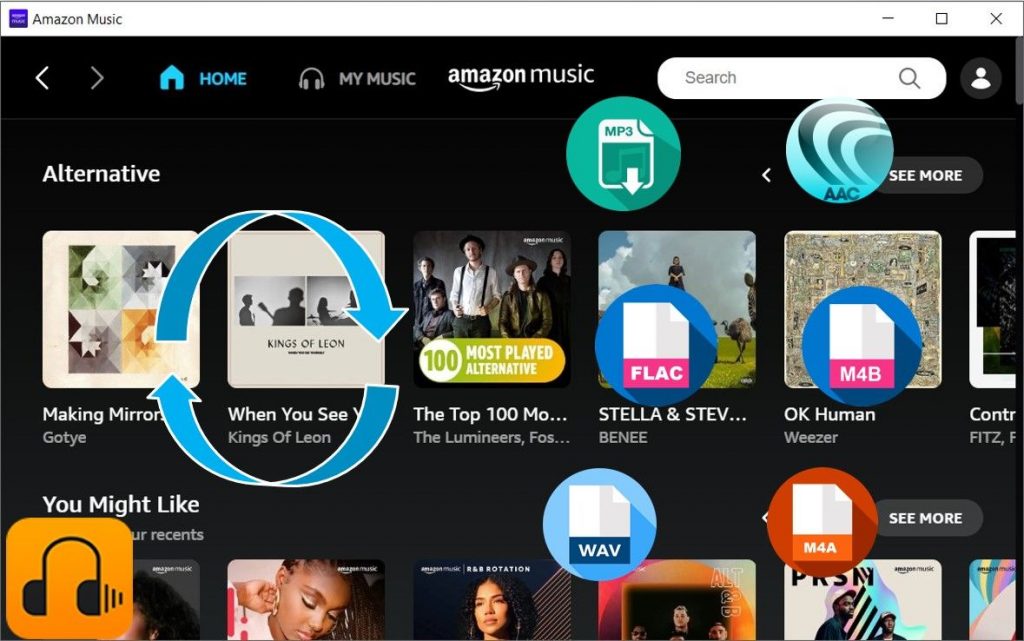
Since Amazon allows its Prime members to only listen to the song and not download it, you cannot save a music file into your system locally, directly from Amazon Music. However, with the help of Amazon music converter tools, you can simply convert one of the Amazon Music Unlimited tools to Mp3 and save them in your system locally. You can then listen to that song at any point of time.
With tools like DRmare, you can effortlessly convert the Amazon songs to any file format you wish or one that is supported by your system. It guarantees superb quality music converted at an amazing speed. The best part is that, to do so, you are not required to install the Amazon Music Unlimited app in your system.
2. Reduction In The Data Consumed
The Amazon Music Unlimited app lets you pick the quality of audio you wish to listen to. When using the app over your cellular connection, you can increase or decrease the quality of audio. If you are worried that the data pack on your phone will not be able to bear the tough strain of high-quality music and you are planning to listen to a bunch of songs, you can reduce the quality and hence, reduce the data usage. From the settings, and then from the stream quality options, you can pick a quality option of your choice.
3. If Not Aware Of The Song Name, Alexa Can Help You Out.

img source: medium.com
Do you have the access to Amazon Music Unlimited and Echo or just any other Alexa-enabled device? Then a few tricks will help you make the most of it. One of the best ones is to be able to recognize a song with the help of a few lyrics or just one line. However, if you don’t want to sing the song then there is no compulsion to do so.
All you need to do is to say, “Hey Alexa, which song goes like…….” and just say the lines you remember or the lyrics to get the song name identified by Alexa. Alexa will not only identify the song name for you, but it will also speak the name of the song artist, and then start singing it for you.
4. Enjoy Hearing To The Tracks Until You Fall Asleep
If you are not sleepy but know that listening to the melodious voice of Ed Sheeran or any other artist or music will make you fall asleep, then Amazon Music Unlimited is your go-to choice. You can customize your playlist based on what you want to listen to every night and enjoy the same through its mobile app.
For android users, there is a cog icon on the browser, and by clicking on it the sleep timer option is selected. However, if you are an iOS user you will notice three dots in your browser, select that and then click on the settings and pick the sleep timer option.
5. Get The Latest Song Recommendations

img source: bbva.com
If you are bored of listening to your current playlist and want to change your existing playlist you can get help from Alexa.
All you need to do is to simply ask Alexa to play a song sung by one of your favorite artists. You can also ask Alexa to play the latest songs for you. Who knows, this way you might end up discovering any new artist who will become your next favorite.
6. Enjoy Melodious Music Even When Offline
Do you know that you can enjoy your favorite songs even when you are offline? You just need to download the songs that you love. To listen to your favorite track, you just click on the song that you wish to download, besides that song you will find an ellipsis icon. After clicking on the ellipsis icon you will find a download option. You can also download an entire playlist if you wish.
After successfully downloading your favorite tracks or playlist you can enjoy them when offline.
7. Know The Lyrics
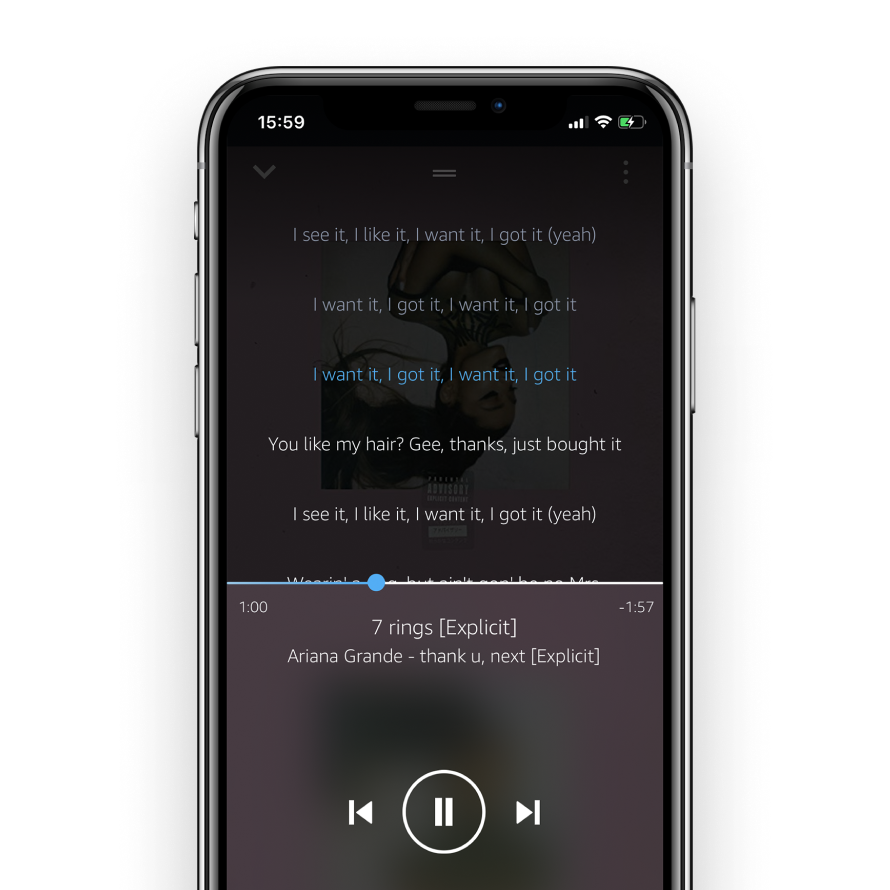
img source: website-files.com
Many people do not know this but amazon music can display the lyrics of the song you are listening to, on your screen. This feature provides the perfect way to learn the lyrics of your favorite song.
You can even sing along without messing up the lyrics while the song is playing in the background.
Moreover, you can easily enable this feature on your mobile. You might have noticed a double line near the playback bar just tap that option. In case you are unable to find that option then probably the lyrics for that particular song is unavailable.
Final Word
With over 50 million songs, amazon music unlimited is one of the giants in the world of music streaming. It is a fun music app that provides you with an unlimited dose of entertainment whenever you want. You can make the most of Amazon Music Unlimited with the above-mentioned tips and tricks.



