Proxies are one of the most widely used and beneficial advancements in the business space. They allow online anonymity, helping businesses ensure safe web scraping, transactions, web surfing, and data collection.
The efficiency of a proxy can be increased by adding a security layer to it. That is where the SOCKS5 proxy comes in. A SOCKS5 proxy is a network protocol that acts as a middleman between the user’s device and the destination server. Here’s a closer look at this proxy and how you can use it with cURL.
Types of Proxy Solutions
There’s no shortage of the type of proxy solutions available for businesses and individuals. Some common types include:
- Forward proxies
- Distorting proxies
- Public proxies
- High anonymity proxies
- Mobile proxies
- Residential proxies
- Data center proxies
- cURL SOCKS5 proxies
All these proxies offer varying levels of anonymity. They are also priced differently, with public proxies being free. Similarly, they have different use cases. For example, data center proxies are commonly used for SEO purposes, while mobile proxies are great for accessing geolocation-restricted websites.
What Is a SOCKS5 Proxy?
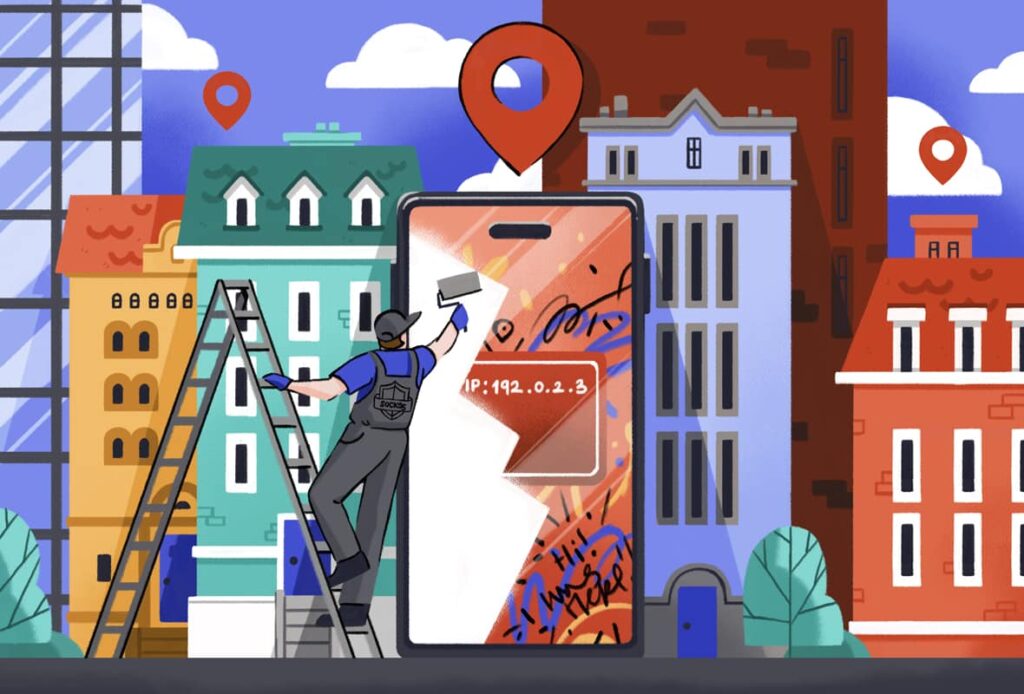
Source: top10vpn.com
A SOCKS5 proxy is a specific type of network proxy that works by routing all data requests through an intermediary server, usually located in a remote location. It takes requests from a client and passes them to the remote server, which then sends back the response through the proxy.
A SOCKS5 proxy has three authentication methods:
- Null: No authentication is required for connecting to the proxy.
- Username/Password: The user has to provide a username and password to authenticate themselves to the proxy.
- GSSAPI: It uses Kerberos or NTLM authentication to authenticate to the proxy.
A SOCKS5 Proxy is useful for bypassing censorship and allowing access to geo-restricted content. Some other use cases include enhancing privacy and security or access to specific applications that require a certain level of anonymity. It can also be used for gaming, streaming, and downloading large files.
What Is a cURL SOCKS5 Proxy?
Now, let’s get into how cURL works with SOCKS5 proxies. A cURL is a command-line tool for transferring data using various different protocols, such as HTTP, FTP, TFTP, and SCP. You can also use cURL to tunnel through SOCKs5 proxies.
cURL comes with MacOS and most Linux distributions. It’s also available on Windows 10 now. If your system does not have cURL, you can download it from the website’s official page.
The cURL system works without user interaction, as opposed to Firefox or any other browser, where you have to manually enter the proxy information. For example, if you want to find a web page in Firefox, you’ll go to the search bar and search for the website. Then, you’ll go to your desired web page.
With cURL, you do this whole process at once. You run a single command to tell cURL which web page to find and whether you want to save the data to a file or your terminal. Here’s an example:
cURL https://www.google.com -I
The command will get the HTML code for the website and display it in your terminal.
Similarly, this command will list a remote directory’s contents.
$ cURL –list-only “https://example.com/foo/”
A cURL SOCKS5 proxy helps you tunnel all requests with extra security and privacy, including HTTPS requests. You must pass the correct command line arguments to tell cURL to use the proxy. Then, leave it to the system to fetch HTML headers, download all PNG files on a website, download a single file, download a sequence of files, or whatever else you need to do.
How to Use cURL With a Proxy?

Source: incogniton.com
After you’ve downloaded cURL, you can set up a proxy. Keep in mind that all commands are case-sensitive. Go to the cURL terminal and type this command:
curl –help
You will see an extensive list of options. Find this option:
-x, –proxy [protocol://]host[:port]
The ‘x’ stands for proxy, and the hostname is your proxy address. If you don’t know it, contact your system administrator or internet service provider (ISP). You can supply the proxy details to the terminal using -x or –proxy.
For this example, let’s assume the proxy server is 102.0.01 and the port to 4321. The user name will be ‘user,’ and the password will be ‘yes.’ With this information, the command you enter will look like this:
curl -x “http://user:[email protected]:4321” “http://httpbin.org/ip” OR curl –proxy “http://user:[email protected]:4321” “http://httpbin.org/ip”
We use http://httpbin.org/ip as an example because it helps you test proxies. The output of this web page is the proxy’s IP address. If you get an IP address different from your computer’s, you’ll know you’ve set up the proxy correctly.
Now, your curl SOCKS5 proxy is configured and ready to use. You can type in the address of any website you want to access, and curl will do the job for you.
Benefits of a cURL SOCKS5 Proxy?

Source: securityintelligence.com
A cURL SOCKS5 Proxy has many advantages. Here are some of them:
- Continue Partial Downloads: cURL is smart enough to remember where you previously left off a large download. Suppose you’re trying to download a 3GB file, and something goes wrong. cURL can pick up the download from where it left off with a SOCKS5 proxy.
- Go Around Internet Blocks: Since SOCKS5 proxies act as a bridge between the user and the internet, they can easily bypass geographic or ISP restrictions.
- Faster Connection: The UDP protocol of SOCKS5 proxies makes them faster than other proxy types. It speeds up the connection, reducing download time and improving user experience.
Conclusion
A cURL SOCKS5 proxy can improve the internet experience of any user. It helps bypass restrictions, scrapes websites, speeds up the connection, and allows users to download large files with resuming capabilities.
Once you configure your cURL setup with a SOCKS5 proxy, all you need is a cURL curl sheet, and you’re good to go. Check out this article for more info about cURL SOCKS5 proxies.



