Are you looking to sync your data? The solution might be syncing your data from Bigquery to Salesforce. When you sync your data from BigQuery to Salesforce in real-time, you can ensure that your lead and prospect data is always up to date. When you do so, you give your sales team a genuine 360-degree view of your customer, which your sales team will need access to carry out their jobs effectively.
What Is BigQuery?

img source: stackpathdns.com
Google’s BigQuery is a fully-managed enterprise data warehouse that supports you in managing and analyzing your data with built-in features, including machine learning, geospatial analysis, and business intelligence. It is a serverless, incredibly scalable, and cost-efficient multi-cloud data warehouse created for business agility.
What Is Salesforce?

img source: tdatg.com
Salesforce is a service for cloud computing as a software (SaaS) company specializing in customer relationship management (CRM). With this service, businesses can use cloud technology to better connect with customers, partners, and potential customers. Salesforce can help you develop efficiencies, lower costs, promote productivity, and save time.
Why Sync Data From BigQuery to Salesforce?
Although Salesforce is the sole source of truth for your sales team, it only depicts one view of your customer. To genuinely have a full, comprehensive, and complete picture of your customer, your sales team requires access to this information.
And all of your product usage data, event data, and custom audiences exist in BigQuery. With the correct data in your hands, your sales team can eliminate the guesswork and start targeting your highest-value leads.
What Are the Central Features and Key Benefits of Salesforce?

img source: aceinfoway.com
There are numerous advantages to syncing your data from BigQuery to Salesforce. Some of the fundamental ones include that it gives businesses a full-scale view of their customers. They can constantly access various aspects, including activity logs, customer conversations, contacts, and internal account discussions.
Syncing data from BigQuery to Salesforce also enables opportunity management. Customers can review their products, competitors, and other related information for every sale, making it an excellent choice that stands out amongst alternatives.
Salesforce will also enable lead management because organizations can track leads and enhance their campaigns across all marketing channels. In turn, they can better decide where and how to spend their marketing budget next.
Many also praise Salesforce for its analytics and forecasting features, in which it provides customizable dashboards that illustrate your company’s significant performance indicators and reporting tools.
Tips and Steps for Syncing Your Data From BigQuery to Salesforce

img source: cloudinary.com
If you want to sync your data from BigQuery to Salesforce, continue reading, as we provide several tips and essential steps for doing so effortlessly.
- Select the data you require from Google’s BigQuery. You can write SQL directly, describe the information you need to the visual audience builder or import from existing tables and dbt models.
- Next, choose the integration. Here, you would select Salesforce from the catalog provided by Hightouch and connect to Salesforce with your credentials.
- Managing the mapping follows, in which you should configure the mappings that define how fields from your query will map to areas in the destination.
- Setting up a schedule is the last step, so you should set one up and start syncing your data. Numerous scheduling choices are available, ranging from basic to advanced, so you should set up a schedule and watch as your data starts syncing.
Why Hightouch?
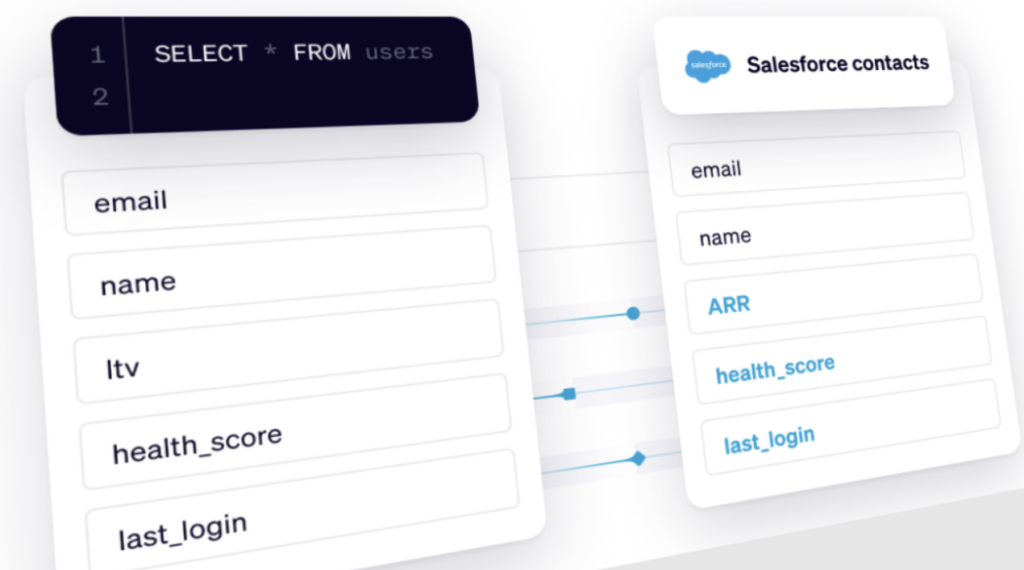
img source: venturebeat.com
Using Hightouch to sync your data from Google Bigquery to Salesforce has numerous benefits. You have large-scale potential, with the ability to sync hundreds, thousands, or millions of rows from your warehouse without being concerned about rate limits or API failures.
There is also the self-serve audiences feature, which enables business teams to develop custom audiences without SQL by just using a drag-and-drop interface to leverage the data models already in place, thanks to your team. There is deep observability as you can track changes with Git for version control and monitor your syncs in real-time using the debugger and alerts.
You can also form your data models once and have flexibility since you can reuse them anywhere. You can leverage your data models in the warehouse, write SQL statements, or use your existing BI tools.
There are no scripts, APIs, and CSVs, just SQL. It is unnecessary to waste your time building custom integrations for all your SaaS tools since you can immediately activate your data across all your business tools.
Conclusion
Syncing your data from Google’s BigQuery to Salesforce could provide immense value, allowing you to comprehensively view your customer and make all this information available to your sales team. When you sync your customer data from BigQuery directly to Salesforce in real time, you ensure that your lead and prospect data is always up to date.
With it, you drive lead information from your warehouse into Salesforce CRM so executives can pursue the proper accounts. You also propel product data to enable account managers to understand what actions are taking place in the app. Also, you lessen churn by syncing health scores and churn events to Salesforce CRM so that account managers can track them.
The tips and steps we provide here will help you in the process of syncing your data from Google’s BigQuery to Salesforce. However, you can always book a demonstration with Hightouch for additional, in-depth instruction and help.



