When it comes about the security of the data and device, Apple devices rank among the topmost ones. This advanced level security provided in iOS devices sometimes put users in trouble. Enter the password to unlock your iPhone backup is one such issue. People tend to forget their passwords and often lose their data due to it. This particular problem troubles the users when they try to use the iTunes backup. In this post, I’ll explain how to deal with the Enter the password to unlock your iPhone backup problem. I’ll guide you step-wise what you shall do without panicking. Let’s begin.
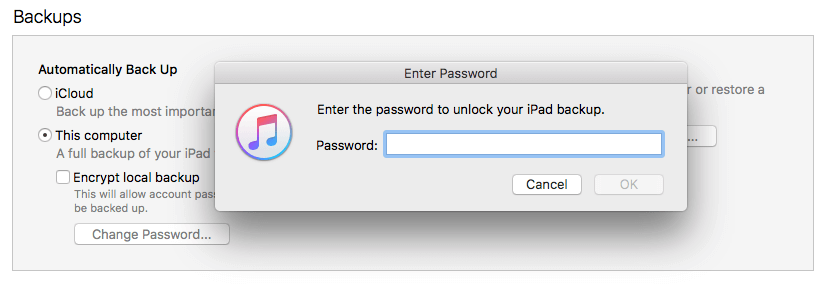
About: The Encryption of Backup in iTunes
Apple takes the privacy of its user’s data very seriously, hence they offer this extra step of encryption of backup in iTunes. This feature is enabled by default. Although you can disable it if you want. You can use the password protection and encryption for the security of your data backup in iTunes. The Encryption of backup feature in iTunes locks and encodes your information. Encrypted iTunes backups can possess information that unencrypted iTunes backups don’t, like
- Your saved passwords
- Wi-Fi settings
- Website history
- Health data
Remember that iTunes doesn’t encrypt your backups automatically. When you encrypt a backup in iTunes for the first time, turn on the password-protected Encrypt backup option. Then iTunes will automatically make encrypted backups for that device. If you want, you can just let the feature turned off and avoid the hassle of remembering the password. But, I won’t recommend you this ever.
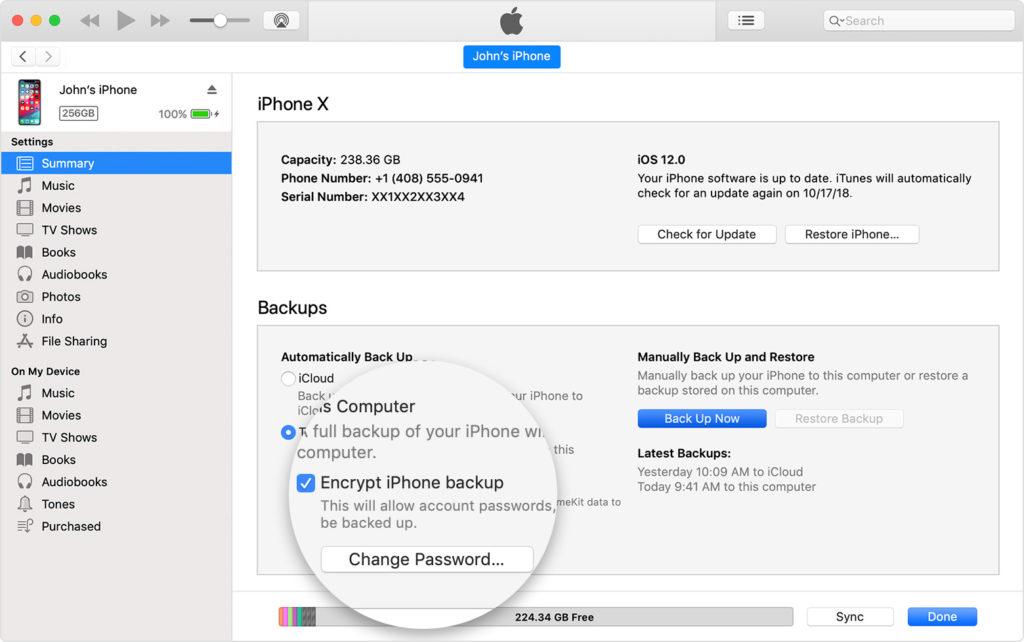
Note: If you lose or forget this password, there is no effective way to retrieve your information or turn off Encrypt Backup. So, if you encrypt this your backup in iTunes, make sure you write it down somewhere so that you can find it in need. This step will automatically protect you from the Enter the password to unlock your iPhone backup Issue.
However, if you are struggling with the Enter the password to unlock your iPhone backup Issue, you shall read further and try solving your problem.
How to Solve: Enter the password to unlock your iPhone backup Issue
Under certain scenarios, you may need to or wish to restore your iPhone to the older backup, or when you have a new iPhone and want to restore it from the backup from your old phone, and iTunes requires to enter the password to unlock your iPhone backup, but you don’t remember that you had encrypted that backup with password. This situation gives birth to the Enter the password to unlock your iPhone backup Issue.
Apple takes the privacy of the users very seriously and this is the main reason that you cannot share data and files as easy as your Android devices. The iTunes encrypts data while is backing it up. This is the reason why you are asked to enter a password to unlock your backups. However, you are unsure what the password is. If this sounds just like the issue you are dealing with, you can continue with this post to resolve it.
1. Try all possible passwords
When you face the Enter the Password to Unlock Your iPhone Backup issue, you should put pressure on your brain and try everything that you can think in order to decrypt the previous backup of your old or previous iPhone data.
The password could be anything like your Apple ID password or iTunes Store, any special numbers like anniversaries, birthdays or any dates that are important for you, name of your crush or your pet, common numbers and default iTunes backup passwords like 0000, 1111, 12345, etc, or Blank Password. It could be anything depending upon you and what kind of passwords you tend to set.
2. Ask your close ones
If you are among the people who tend to share their important passwords to their family, friends, or someone close, then you can run to them when you forget your password. They can help you remember your password. It is also possible that you didn’t set the password up. Maybe someone among your friends or family set it up. So simply asking them is the most effective solution in order to find your lost password. Go for it.
3. Use the iCloud Backup
In case you are still troubling with finding the password of the iTunes backup, and still struggling with the Enter password to unlock backup Issue, this method will work out for you. If you have all your data backed up in iCloud, you can just use the iCloud backup instead of the iTunes backup. Simply choose the Restore from iCloud option instead of the Restore from iTunes one. This way you don’t need to decrypt the iTunes backup using the password.
4. Use Recovery Tools
You can use a safe and effective Recovery Tool available online in order to retrieve your iTunes backup without remembering your password. You can find them using Google or iTunes. Keep in mind that I’m not promoting any recovery tool to solve the Enter the password to unlock your iPhone backup Issue. These softwares can sometimes prove to be risky or scam.
So, make sure you check genuine and legit reviews of the trusted users before trying any Recovery tool. When you find the perfect tool, it would be a very easy and quick process.
5. Turning Off iTunes Backup Encryption
If you just want to turn off the iTunes Backup encryption, so you won’t have to face the Enter the password to unlock your iPhone backup Issue later, uncheck the Encrypted backup box in iTunes and enter the password.
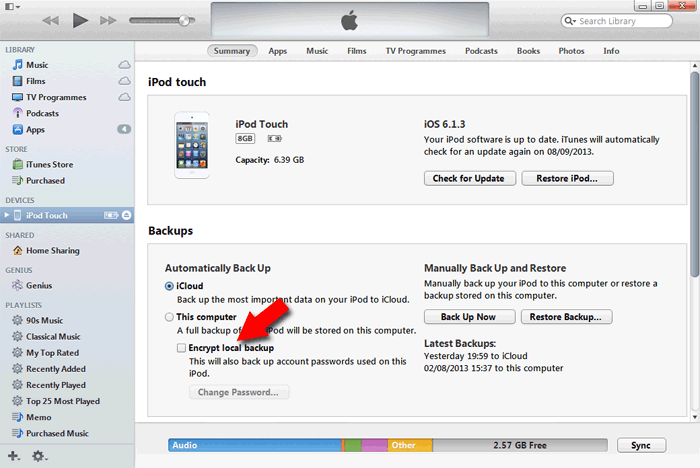
Though, I’d still recommend that you let the iTunes Backup Encryption feature turned on for security purposes.
Do take a look at this post if your iPhone is having any problem backing up your data to iTunes.
Conclusion
That is how you deal with the Enter the password to unlock iPhone backup Issue. You can also visit the official Apple Thread related to the topic to gain further information. For any queries, doubts or suggestions, feel free to visit the Comments section below. I’ll be happy to help you there also. Peace.

![Gmail Not Working on iPhone [Full Fix] Gmail Not Working on iPhone [Full Fix]](https://www.digitalcare.top/wp-content/uploads/2019/09/1-3-211x150.png)
![Your Startup Disk is Almost Full on MacOS [7 Solutions] – 2024 Guide Your Startup Disk is Almost Full on MacOS [7 Solutions] – 2024 Guide](https://www.digitalcare.top/wp-content/uploads/2019/02/mac-211x150.jpeg)